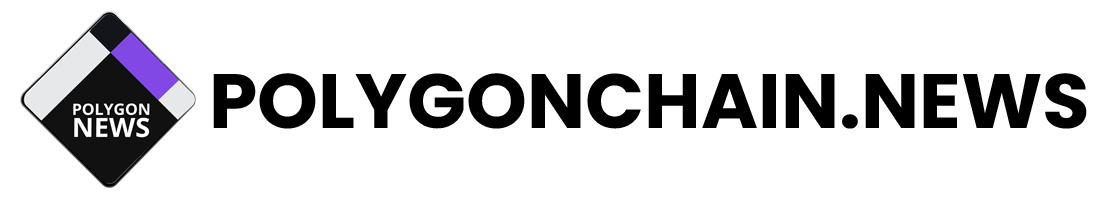More and more Polygon (MATIC) projects are popping up.
This is a short guideline how to send BSC BEP-20 tokens to the Polygon network. There are a couple of ways to sent your tokens from Binance Smart Chain (BSC) network to Polygon (MATIC) network. For some you must pay a lot more transaction fee. This article will show some possibilities and also the cheapest one(at the time of this writing).
Wallet Matic
xPollinate
Binance Bridge
EVODeFi
ZERO Transfer
MXC
Prerequisites
Swapping $MATIC
You need to swap $MATIC because at the time of this writing I did not find a bridge yet that can sent $MATIC directly to Polygon network.
The $MATIC token address on BSC: 0xcc42724c6683b7e57334c4e856f4c9965ed682bd
Within BSC you can swap $MATIC on ApeSwap: https://dex.apeswap.finance/#/swap

Fee: 2 $MATIC (Around 4$)
When the $USDC is sent to Polygon, you can swap $USDC back to $MATIC on Polygon with QuickSwap exchange.

Fee: 1.6$
As you can see from 349 $MATIC you have on BSC, you will eventually receive 346 $MATIC on the Polygon network.
Configuring Matic network within MetaMask
In case you have not done this already, you need to add the Polygon network to your MetaMask.
Goto your MetaMask and select “Custom RPC”

- Fill in the following fields

Possible bridges
There are a lot of bridges from BSC to Polygon. I just describe some of them.
1-Wallet Matic
Go to https://wallet.matic.network/ and select the Ethereum network on your MetaMask wallet.

Select “Move funds …”
Enter the amount of $ETH you want to transfer

Notes:
Notice that before you can do this, you will have to have $ETH on your Ethereum network, so in that case you first need to swap $MATIC to $ETH on Binance and sent it to your MetaMask wallet on the Ethereum network (ERC20)
Conclusion
You have to pay high fees on Ethereum
You cannot sent $MATIC directly
2-xPollinate
This is a multi network bridge project and can be found here: https://www.xpollinate.io/

This bridge supports:
xDai Chain
Matic
Fantom
BSC
The steps:
Connect your MetaMask wallet with Binance Smart Chain network
Select the coin you want to sent (only $DAI, $USDC and $USDT supported)
Select Matic Mainnet
Fill in the receiver address (this can be the same MetaMask wallet address as you use on your BSC network).
Press “SWAP”
Conclusion
Low fees on BCS and xPollinate
You need to swap your $MATIC to $DAI or one of the two other coins first
3-Binance Bridge
This site only bridges from BSC to Ethereum and vice versa.



Conclusion
High gas fees !!
You need an extra step from Ethereum to Polygon (you can use Matic Wallet for this)
4-EVODeFi
This project also has a BSC to Matic bridge, just goto: https://evodefi.com/bridge

Select the coin you want to transfer and hit Approve and then Send
I use this project for sending my $MATIC from my Binance account to Polygon. Steps:
Sell $MATIC on Binance market
Convert to $USDC on Binance
Sent to my MetaMask wallet (through BSC network, because of low fees)
Using the EVODeFi bridge to sent $USDC to Polygon network (to same address)
Swapping $USDC to $WMATIC on http://QuickSwap.Exchange
Conclusion
Low gas fees (one of the cheapest ways)
You first need to swap your $MATIC token to $GEN, $USDC or $ETH
In the meantime the price of $MATIC token could have been risen. In this case you could loose some $MATIC amount
Note: At the time of this writing they also sent extra $MATIC to your Polygon, so that already have some to do 50 transactions!

5-ZERO Transfer
This project supports several chains: https://app.0.exchange/#/transfer

Select the Destination Chain and the token you want to transfer
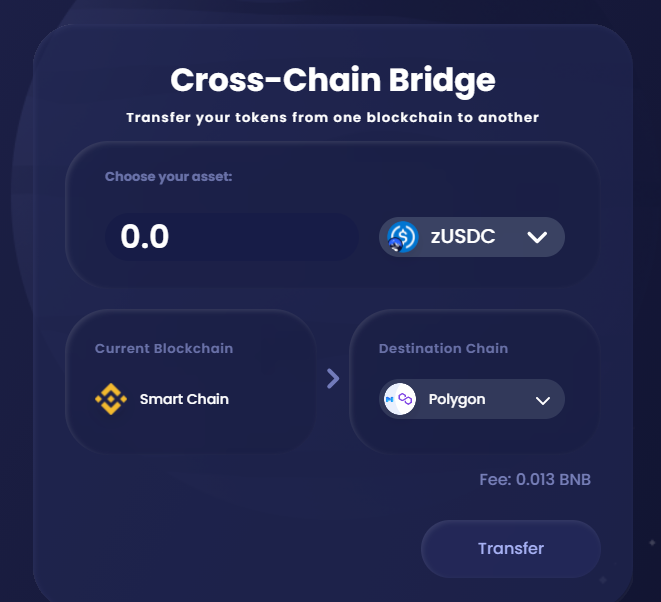
Conclusion
Several networks supported
Several coins supported
No $MATIC supported so you have to swap first
Low BSC fees
6-MXC
This is also a cheap way to sent $MATIC from BSC to Polygon.
Goto https://www.mxc.com/
Sign up for a new account in case you do not have one yet
See https://www.youtube.com/watch?v=6ZV3-tqQxk8&ab_channel=MeerMohtashim
Source : Polygon Medium