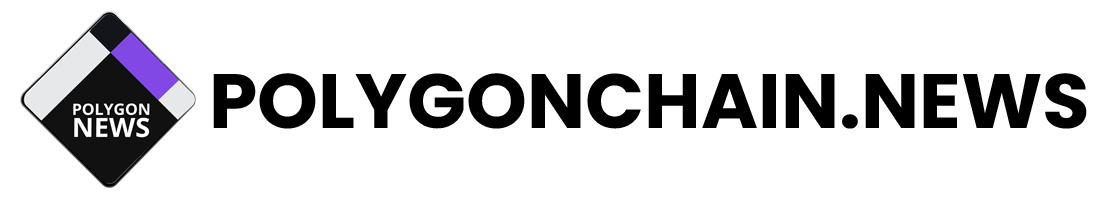The Rise of Polygon Network
The Polygon network, originally known as Matic, has gained popularity among crypto enthusiasts for its enhanced efficacy. Functioning as an Ethereum-scaling protocol, it brings advancements to various aspects of crypto. Polygon emerges as an EVM-enabled blockchain, open-source zk-rollup, Layer-2 solution, and native identity system.
Polygon’s Proof-of-Stake Blockchain
Since its launch, Polygon has focused on upscaling its solutions by utilizing a Proof-of-Stake (PoS) blockchain, providing improved speed and safety. The protocol surpasses Ethereum in handling more transactions per second, making staking a fruitful endeavor.
Understanding Polygon Staking
The Polygon staking process adheres to PoS standards similar to other blockchains. Token holders must delegate their tokens to a validator, contributing to transaction processing and network security. Stakers earn rewards against their staked tokens, with validators having the flexibility to set staking requirements and potential fees.
Staking on Polygon: Step-by-Step Guide
Unlocking Period and Validator Selection
The staking protocol follows an 80 checkpoint unlocking period, typically taking three to four days. Users interested in staking should send an unbound request to validators after verifying their credibility on the Polygon staking dashboard.
- Uptime: The number of blocks signed in a specified duration. Ideal uptime is 100% for high credibility.
- Commission: Validators charge a fixed percentage of rewards as a commission.
- Stake Amount: Total tokens delegated to a validator.
Staking Matic on MetaMask
- Add MetaMask: Download and add MetaMask as a browser extension on your preferred platform (iOS, Android, or Windows).
- Connect to Polygon: Select the Polygon network in MetaMask by clicking on “Networks” and then “Add Network”.
- Transfer MATIC Tokens: Copy the wallet address and initiate the transfer process.
- Stake MATIC Using MetaMask: Choose a validator and start staking.
Choosing Validator & Delegating
Users can utilize the control panel to execute the staking process. Look for “Apps” and “Staking” buttons to initiate the process. To choose a validator, use the search bar and click on “Delegate”. Before executing the transaction, users need to pay for gas and buy a voucher.
After completing the process, users can choose to “Stake More” or “Withdraw” the rewards. It’s important to note that transactions are paid in Ether, requiring sufficient ETH in the wallet.
Alternative Wallets for MATIC Staking
MATIC holders can use various wallets for staking, including ZenGo, Ledger, Trust Wallet, and Coinbase Wallet. While the process remains similar, it’s advisable to double-check before proceeding.
Conclusion: The Future of Polygon
Polygon stands out as a prominent Layer-2 network, enhancing the efficiency of Ethereum and other solutions. Its increasing use cases suggest a promising future. However, thorough analysis and caution are recommended before investing or staking in Polygon.