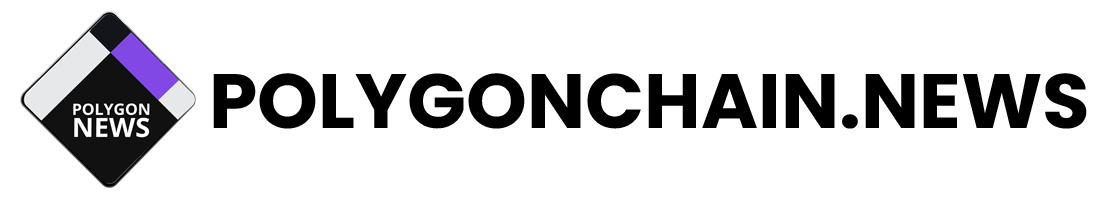Staking MATIC for Passive Income
Staking MATIC is a way to earn passive income on the Polygon network, which was formerly known as the Matic network. Polygon is an Ethereum-scaling protocol that reduces costs and embeds high security, and it has gained a high level of traction in a short span. What sets Polygon apart from other Ethereum scaling projects is its string of solutions on a single network. This empowers developers to focus on a scaling solution that works best with their applications. Polygon Labs has been consistently working to develop scaling solutions based on plasma sidechains, a blockchain bridge, different types of zero-knowledge proofs and Optimistic Rollups. Processing bundles of transactions on the Polygon proof-of-stake (PoS) blockchain reduces the burden on the Ethereum main chain, making transactions faster. The throughput rate in the Ethereum base layer is roughly 14 transactions per second, while Polygon has the potential to handle exponentially higher transactions per second. To participate in the network and earn rewards, one must stake Polygon MATIC. Validators stake to ensure the network’s security and add transactions to blocks. Users can delegate tokens to validators in exchange for rewards, net of any commissions charged by validators.
How to Stake MATIC
There are several ways to stake MATIC, including via MetaMask, Binance, Coinbase Wallet, and Trust Wallet. Here’s how to stake MATIC on MetaMask and Coinbase Wallet.
How to Stake MATIC on MetaMask
MetaMask is a decentralized, noncustodial cryptocurrency wallet that interacts with the Ethereum blockchain. Follow these steps to stake MATIC on MetaMask:
- Add MetaMask as a browser extension. Visit the MetaMask website and set it up as a browser extension. Go to “Download.” Choose the currently used browser or iOS or Android. Select the download option for the browser to add MetaMask.
- Connect MetaMask to the Polygon blockchain. To connect MetaMask to Polygon, go to “Networks” and “Add network.” Populate relevant data regarding the Polygon blockchain in the window that appears.
- Transfer MATIC tokens to MetaMask. Copy the address from the wallet and feed it in as the destination address on the exchange or another wallet. Transfer MATIC tokens to MetaMask.
- Connect MetaMask to the Polygon Wallet. Click “MetaMask” on the following link to connect MetaMask to the Polygon wallet: https://wallet.polygon.technology/
- Stake MATIC via MetaMask. Once the connection is established, staking is enabled. Select a validator to which tokens will be delegated. Use the control panel for staking. Click on the button “Apps” and then select “Staking.” Put the validator’s name in the search bar and click “Delegate.” Feed in the MATIC amount for staking and click “Continue.” In the pop-up extension window, click “Confirm.”
- Buy a voucher and pay for gas. To execute a transaction, stake MATIC and begin receiving rewards, users must buy a voucher and pay for gas. Click “Buy Voucher.” Specify details like the gas limit and price and re-confirm the transaction.
- Complete delegation. Delegation is now complete. Users can “Stake more” or withdraw the rewards using the control panel. However, note that all transactions on the Ethereum network are paid in Ether, so the delegator must have enough ETH in the wallet to pay for the transactions.