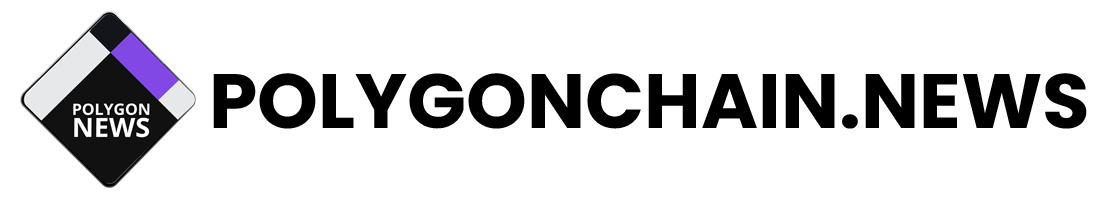Connecting Mumbai Testnet to your Metamask and Getting Funds for Pods
As we’re getting ready for our Guarded Launch on Polygon, we’d love to invite you to test our app on Mumbai Testnet (Polygon’s testnet) and let us know how it went.
We’re aware that interacting with our contracts can be expensive to use on Ethereum Mainnet from a gas perspective, given the current scenario. For this reason, our Guarded Launch will also take place on Polygon.
We intend to keep expanding the possibilities with multiple L2 solutions in the future.
Before you get to use our app on Polygon with real funds, we’ve deployed our app on Mumbai Testnet to allow you to explore Pods’ app in Polygon testnet space.
In this blog post, we will teach you how to connect to Mumbai — Polygon Testnet to your browser wallet and, further on, how to get a faucet for Matic tokens and start interacting with the Pods app there.
The Matic tokens can be seen as equivalent to ETH on Ethereum when paying for the gas fees. This means that you do need them to pay for transactions to happen in the network.
So let’s dig into it. 👊
Connecting Mumbai Testnet to your Metamask
Mumbai is not enabled by default on Metamask. We have to add it as one of the connected networks manually.
The easiest way to get it done is by finding Mumbai Network on the list Chainlist (another awesome Yearn initiative) and click to connect with your wallet.
Thank you dinhcongtac221, our community member, for suggesting this shortcut over Discord!

If you prefer to add it manually, here’s how it’s done:
Step 1: Connect your wallet and click on the dropdown of networks:
Step 2: Click on “Custom RPC”:
Step 3: Add the following information in the parameters in blank:
Metamask Network Parameters
Network Name: Mumbai Testnet
New RPC URL: https://rpc-mumbai.maticvigil.com
Chain ID: 80001
Currency Symbol: MATIC
Block Explorer URL: https://polygonscan.com/
Step 4: Click on “Save” and you’re good to go 😉
After completing these steps you can find the custom network in the dropdown list.

Getting Mumbai Matic tokens
Once you’ve already integrated Mumbai Testnet in your Metamask, let’s get a faucet so you can explore our beta testing on Polygon Testnet. The faucet you are looking for at this point is Mumbai Matic.
Step 1: Access the following website: https://faucet.matic.network/ and make sure the following parameter are set:
Select Token: Matic
Network: Mumbai
Step 2: Add your address. Note that this address is the same for your ETH wallet.
Step 3: Confirm the transaction.
Step 4: Once the transaction is confirmed, you will be able to check the transaction in the Matic’s version of Etherscan when clicking on “here”: https://explorer-mumbai.maticvigil.com/
Step 5: As you can see, here is a quick summary of the amount transferred to you in the Polygon block explorer (the Etherscan for Polygon).
Getting Mumbai USDC, ETH and other faucet tokens
Now that you have Mumbai Matic, you are ready to get a faucet of tokens such as USDC, ETH, DAI, and LINK. You’ll need those to interact with the Pods app.
Step 1: Connect your wallet and make sure you are using Mumbai Testnet.
Before starting, make sure you have Mumbai Matic to pay for the gas transaction on receiving the faucet. If you need Mumbai Matic, find it here.
Step 2: Go to our “faucet” section (the little house icon on the bottom left of the app) in the menu and get Mumbai tokens to use the beta.
Step 3: Click on the “Get funds to your wallet” button. The MetaMask window will open and confirm the transaction.
Step 4: Once the transaction is confirmed, you can click on “View transaction on Explorer” to see the tokens you’ve received in your wallet:
Step 5: The following page will open, and you will be able to check your current Mumbai tokens balance:
And after this step, you are ready to start testing the Pods app with all the faucet tokens you need.
Here are quick videos guiding you through the steps mentioned above:
https://cdn.embedly.com/widgets/media.html?
Mainnet is coming 🤗
While we get ready, it would be great to hear from you in our Discord. Drop your ideas, feedback, and suggestions, and let us know what you need.
See you soon!
Source : Polygon Medium